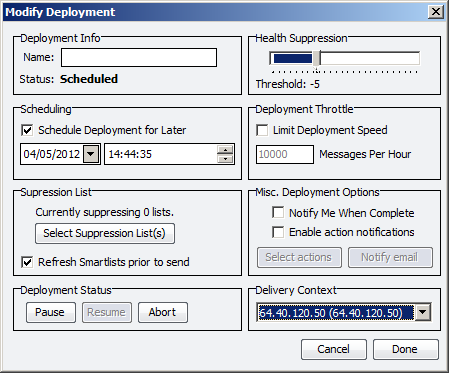The Deployment Manager is a reporting tool that displays a snapshot of your deployments that can be sorted and filtered.
The default view shows all deployments week-to-date. The data in this window can be searched with the Search Results bar. Columns can be sorted by clicking on the header, or rearranged by clicking and dragging.
Clicking this button displays a window where you can set Filtering and Date Range criteria.
This option allows you to select which columns to display in the main Deployment Manager view. The following columns are available:
| ID |
Deployment ID |
| Creative Category |
Category of creative used in the deployment |
| Creative |
Name of creative used in the deployment |
| Name |
Name of the deployment |
| Lists |
Names of lists the deployment was sent to (comma delimited) |
| Username |
Name of user who created the deployment |
| From Email |
Value specified for Sender Email variable |
| From Alias |
Value specified for Sender Alias variable |
| To Email |
Value specified for Recipient Email variable |
| To Alias |
Value specified for Recipient Alias variable |
| Reply To |
Value specified for Reply-To variable |
| Subject |
Value specified for Subject variable |
| Created |
Date deployment was created |
| Modified |
Date deployment was last modified |
| Started |
Date deployment was started |
| Finished |
Date deployment was finished |
| Scheduled |
Date deployment is scheduled to start |
| Processed |
Number of recipients processed |
| List Total |
Number of recipients to be processed |
| List Suppressed |
Number of recipients suppressed because they are on one of the selected suppression lists |
| Event Suppressed |
Number of recipients suppressed because their last event is one of the selected suppression events (this functionality is not exposed in the client) |
| Health Suppressed |
Number of recipients suppressed because their health is below the threshold for the deployment |
| Recipient Suppressed |
Number of recipients suppressed because they’re unsubscribed |
| Field Suppressed |
Number of recipients suppressed because they have a “1” in one of the fields selected as suppression for the deployment |
| Submitted |
Number of messages submitted to the MTAs |
| Queued |
Number of messages waiting to be delivered by the MTAs |
| % Done |
List total divided by processed |
| Throttle |
Description of throttle settings for the deployment |
| Status |
Current deployment status (see below for list of possible options) |
| Mailer Errors |
Number of messages not submitted to the MTAs because of an error |
| Delivery Context |
Name of delivery context selected for the deployment |
| Recurrence |
How often a repeated deployment is schedued to run. |
| Duplicates Suppressed |
Number of messages suppressed due to duplication rules. |
You can pause or abort a deployment using the buttons in the Deployment Status section.
| Setup |
The deployment is being configured and has not yet been finalized |
| Queued |
The deployment has been finalized but there is no schedule specified |
| Scheduled |
The deployment is scheduled to be sent |
| Paused |
The deployment is paused |
| Aborted |
The deployment has been aborted |
| Prefetching |
Deployment is prefetching (this happens 30min before sending) |
| Prefetched |
The deployment has been prefetched and will begin sending in the next 30min |
| Sending |
The deployment is being processed |
| Completed |
The deployment has been processed |