Creating New Variables
Creative Variables can be created in the following ways:
Creating a Variable Within a Content
There are two ways you can create Variables within a Content.
Either:
-
In either Design View, or Source view enter
the variable, for example {first name}.
-
Click the process icon  . .
-
Click the drop-down arrow in the Set to Variable
field to map your variable.
-
If your variable does not already exist select
the New option. The following screen opens:
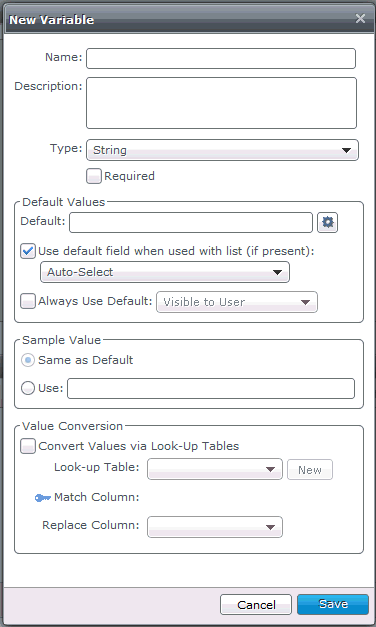
-
Enter the relevant information.
| Field |
Description |
| Name |
The variable name,
this field is mandatory. If the variable name contains special
characters that are reserved HTML characters, for example <,
these will be displayed differently in the variables section of
Creative Elements. |
| Description |
You can enter your own description of the variable. |
| Type |
The type of variable being created. The
following options are available: String, Email, Text, HTML, Date
and Numeric. Note:
it is not possible to change the variable type once it has been
created. |
| Required |
If this check box is selected, the variable is mandatory when sending a message. |
|
Default
|
Assigns a default value to a variable.
Using Conditional behaviors allows you to apply advanced logic
to your variable. For example, if a recipient's status is married,
a holiday prize on offer would be a 'weekend break for two', and
if the marital status is single, a holiday prize on offer would
be 'a weekend break for you and three friends'. |
| Sample Value |
Sample values are used in conjunction with
Gallery View to generate previews.
As gallery view is an optional add on, sample values do not need
to be used if you do not have it. |
| Use - default field when used with list (if
present): |
Maps the variable read only within Send
a Message. Visible to User
allows you to make the variable visible or invisible to the recipient. |
| Convert Values via Lookup Tables |
Allows you to convert variable values. |
-
Click Save.
Or:
-
Ensure you are in either Source or Design view.
-
Place your cursor where the variable is to
be entered.
-
Click the Insert
Variable icon  . .
-
Select New.
-
Enter the relevant variable information.
-
Click Save.
Creating a Creative variable from the Variables tab in the Creative
Elements section
-
Within the Creative Overview, select the Variables tab in the Creative Elements
section.
-
Click the New
button.
-
Enter the relevant variable information.
-
Click Save.
|
|



 .
.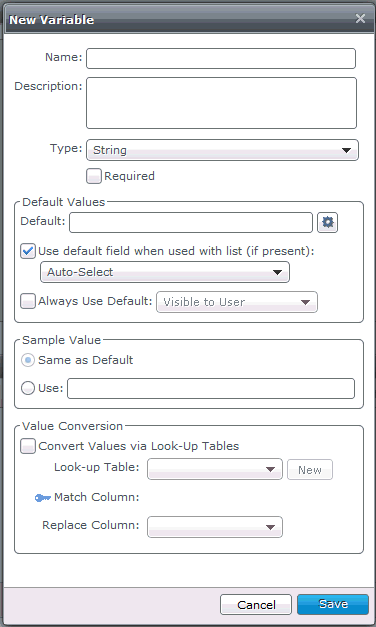
 .
.