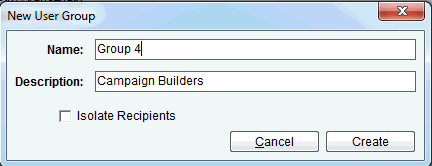Email Manager - ADMINISTRATION |
HOME |
User GroupsUser Groups allow you to create a list of one or more users. Within these groups you can then create a set of permissions that can be assigned to multiple users. This ensures consistency and speeds up user administration. Email Manager groups are nested in a hierarchical structure with the default ‘Administrators’ group at the top.
User Groups must be created first, then users created into their relevant groups. Groups can also be parents of other groups, for example:
Creating a User GroupGroups can be created at the top level, or can be 'children' of other groups.
|
|
|
© Alterian. All Rights Reserved. | Privacy Policy | Legal Notice |   
|
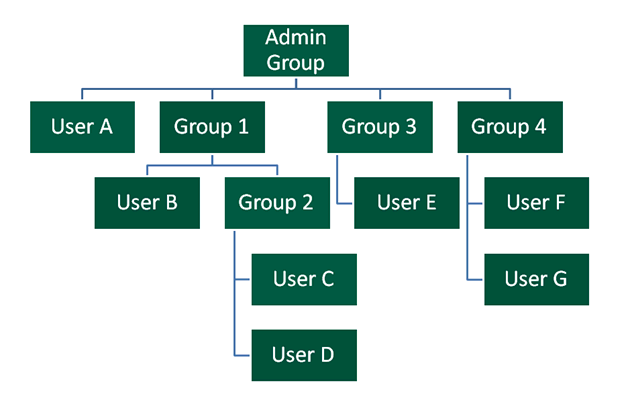
 icon locate at the bottom of the panel. A new window opens where you can give the group a name and add an optional
description.
icon locate at the bottom of the panel. A new window opens where you can give the group a name and add an optional
description.