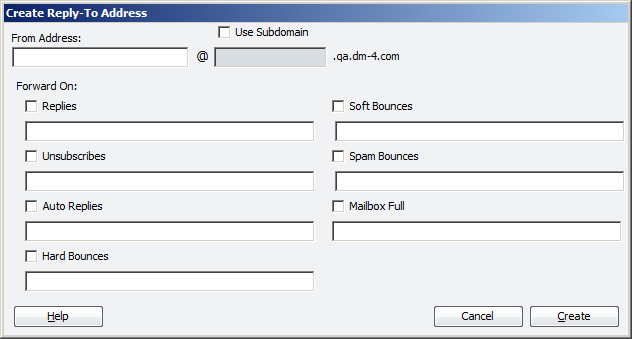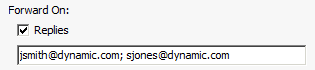Email Manager - SEND A MESSAGE |
HOME |
Configuring Reply-To AddressesThe Setup Message screen in Send a Message includes a Sender Email field. This is the email address where emails are sent when a recipient clicks the Reply button from their email client. To display a list of all the email addresses that have been configured by the Administrator as Reply-To addresses for your deployments, click the drop-down list in the Sender Email field. Select the Manage Inbound option in the list. The configuration screen opens for Reply-To addresses with Create, Edit and Delete buttons. To create a new address, click the
From AddressEmail addresses take the form of "something@anything.domain.com". Where "something" is the name of the mailbox, "anything" is an optional subdomain and the "domain" is the hard coded domain value for your EM system. An example might be "reply@mycompany.dm-4.com" or "mycompany@dm-4.com". Once you have created a mailbox, it will appear in the Sender Email drop-down. In addition, you enter additional forwarding addresses for each of the events listed below. Forward OnThese fields constitute recognized Email Manager events. Each can be forwarded to a different email address. Multiple addresses can be separated by a semi-colon, for example:
|
|
|
© Alterian. All Rights Reserved. | Privacy Policy | Legal Notice |   
|
 button which
will display the following screen:
button which
will display the following screen: