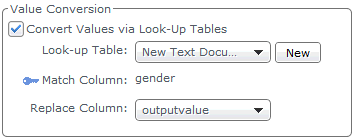Email Manager - CAMPAIGN BUILDER |
HOME |
Using Lookup TablesLookup tables are used in conjunction with variables to create sophisticated audience driven Creatives. To use your Lookup Table you need to link it to a variable. This is done by:
A list of look-up tables created for this Creative are displayed.
The Match Column is the primary key specified in your Lookup Table and cannot be edited. The Replace Column displays a list of fields in the Table for you to map your variable with. Note: you cannot map a variable to your primary key field in your Lookup Table. |
|
|
© Alterian. All Rights Reserved. | Privacy Policy | Legal Notice |   
|