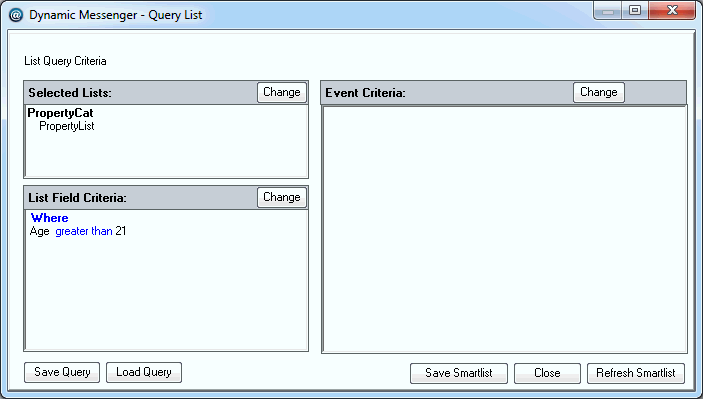Email Manager - LIST MANAGEMENT |
HOME |
Smart ListsSmart Lists are list queries that can be saved for future use. They have two applications: Creating Lists that can be automatically be refreshedFor example, you can create a "Welcome New Customer" email campaign that queries your customer file and selects customers who have signed on within the past month. You can save this list as a SmartList and refresh your list automatically each time the Welcome New Customer email is deployed. This feature reduces campaign setup time by eliminating the need to manually run the query each time the campaign is deployed. When using the List Query tool to create new lists, these can be created as SmartLists by ticking the relevant box at the final stage of list creation. The icon for these lists will change to be When Sending a Message to a SmartList, you have got the option to refresh the list just prior to deployment so that only the latest records to meet the SmartList criteria are selected. Saving query logic for later useSmartlist functionality can also be used to save List and Event criteria logic for later use. When querying a list, at the bottom of the window you will see two buttons - Save Query] and Load Query. Save Query allows you to save the criteria logic used when querying a list. Load Query allows you to use query logic that has been saved previously.
It is also possible to make changes to SmartList criteria without actually executing the query. Once you have made your change, click the Save Smartlist button. This will save your criteria changes but will not actually refresh the SmartList. This can be done manually at a later stage, or at message deployment.
|
|
|
© Alterian. All Rights Reserved. | Privacy Policy | Legal Notice |   
|
 .
.