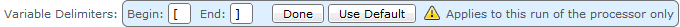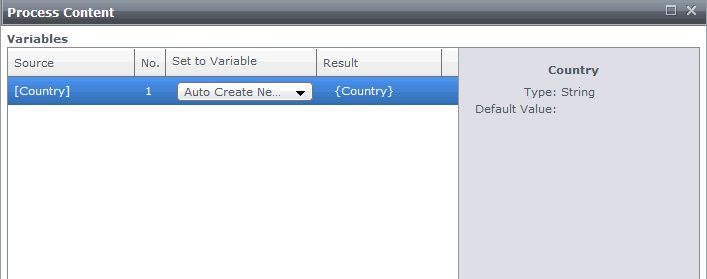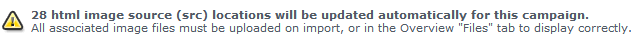Email Manager - CAMPAIGN BUILDER |
HOME |
The Content ProcessorThe content processor allows you to:
The content processor is displayed when content is
imported into a Content, or when a Content is saved if there
are any variables, events or images that require mapping. Clicking the
Mapping Variables:Any variables that require mapping are shown in the Variables section. Any variable that has been previously imported will be mapped to an existing variable, all others are mapped to Auto Create New. Click on the drop-down arrow in the Set to Variable field to select the mapping option. See Creating a New Variable for information on creating a new variable. Updating the Delimiter TypeThe only delimiters that can be used on Creative Contents types are {}, however when importing Content content, users can import any types of delimiters, and change them to {} by:
The Variable(s) will now appear in the Content processor and can be mapped accordingly, for example:
Mapping EventsAll imported links are automatically mapped to an event to allow them to be tracked within Email Manager. Any URL that has been previously imported will be matched to an existing event, all others are mapped to a unique event using the URL name. This name of the event can be altered, or the tracking removed if you do not wish that link to be tracked or untracked. See Creative Events for more information on how to do this. The sort applied on the events is source code order followed by the oldest event ID, followed by the ranking of the event ID. Mapping ImagesIf all images have been successfully mapped to the .htm file the Content Processor will advise that the image source locations will be updated automatically for this Creative. For example:
|
|
|
© Alterian. All Rights Reserved. | Privacy Policy | Legal Notice |   
|
 icon while in either Design or Source View also displays the content
processor.
icon while in either Design or Source View also displays the content
processor.