Email Manager - SEND A MESSAGE |
HOME |
2 - Setup Message
When deploying a message, you have two options - Recipient List or Single Recipient. In a production environment you will generally use the Recipient List option for your deployments. You can use the Single Recipient option for testing or for ad-hoc seeding emails.
Recipient ListSelect the Recipient
List option and click the Select a list by ticking the box next to it. You can select more than one list, as long as the lists have got the same primary key. If default mappings have been defined for a list in the Creative Builder, those mappings are displayed here. Mandatory fields are marked with a red asterisk *. The icons to the right of each field allow you to map variables to the field values, or to apply conditional logic.
Single RecipientTo deploy without using a recipient list, select Single Recipient. This will mainly be for testing purposes. All variables must be entered manually as there is
no list to pull values from. The Click the Next Step button Next: 3 - Preview Messages. |
|
|
© Alterian. All Rights Reserved. | Privacy Policy | Legal Notice |   
|
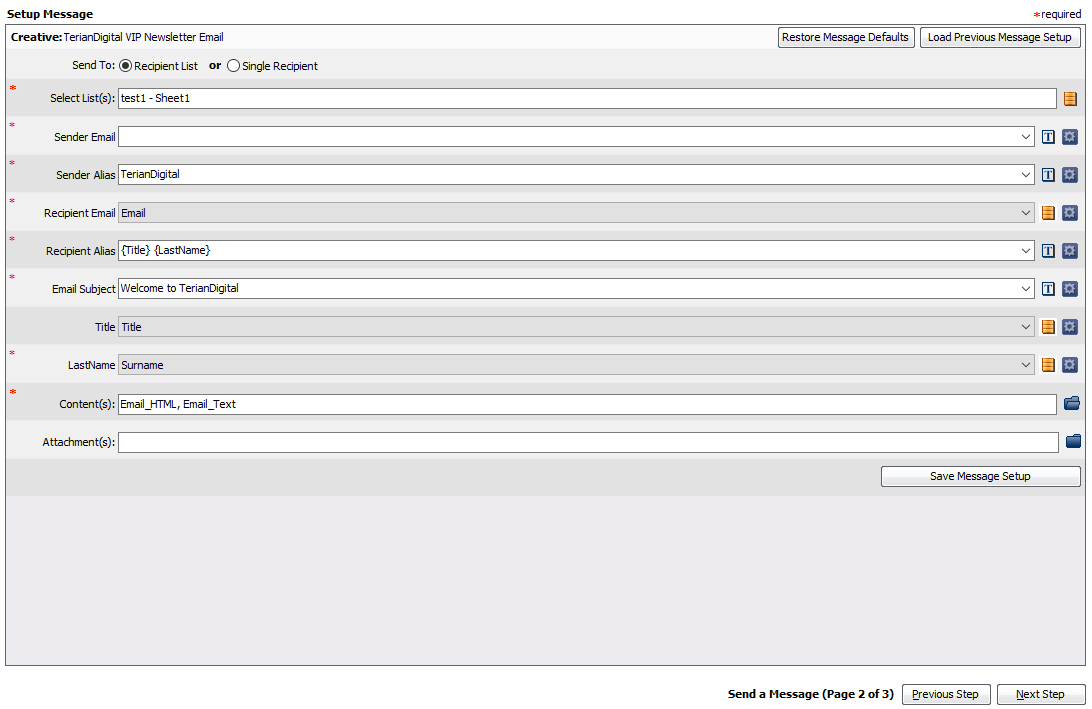
 icon to display
the recipient lists that have been added to the system via the
icon to display
the recipient lists that have been added to the system via the 

 .
.

 icon to select a list variable to use as the basis of your
statement.
icon to select a list variable to use as the basis of your
statement.