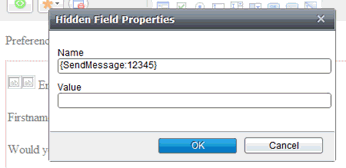Auto Send on Submission
GDC forms have the capability to send a message to recipients who complete
the form.
Procedure
- Create a response email and create a test list with the relevant
fields.
- In Send a Message, select the campaign creative that you wish to
send a completion message to recipients that have completed the GDC
form.
- Set up a deployment using your test recipient list.
- Map the Recipient Email and Recipient Alias to the respective
fields in your list.
- Set-up any other user defined variables the way you want them,
and then select the HTML/Text parts of the email that you want
autosend to send.
- Send your message.
- Go to Deployment Manager to obtain
the deployment ID.
- Add the Deployment ID to your GDC
form by adding a hidden input element to your form where name = {Sendmessage:
deploymentid}.
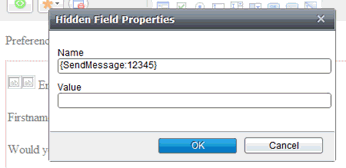
|
|