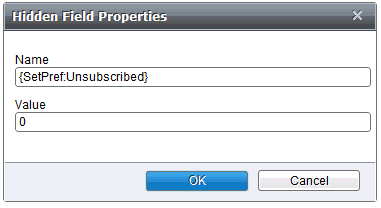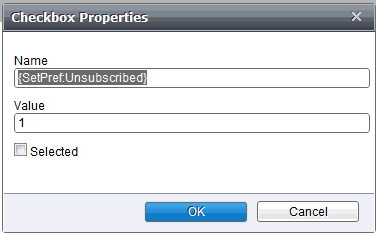Email Manager - GDC FORMS |
HOME |
Checkbox PropertiesCheckbox properties allow you to set a name, value and whether the check box should automatically be selected when it appears on the form. To define the opt-out check box so that it updates firstly create a hidden field before it. The Name must be the same as the check box name, and the Value 0. For example:
Note that for check boxes, you must create a hidden field before them. Double-click in the unsubscribe check box and, set the following:
If you want the check box on the form to be automatically selected when it is opened, select the Selected check box. |
|
|
© Alterian. All Rights Reserved. | Privacy Policy | Legal Notice |   
|